Filtering Items
While in the Roadmap View, you can filter the view to show items that that only meet certain criteria.
You can use this to tune your view of the Roadmap so that you can see that Calendar and Insights based on this subset of the information.
Filters work in conjunction with each other -- only items that meet all criteria are displayed.
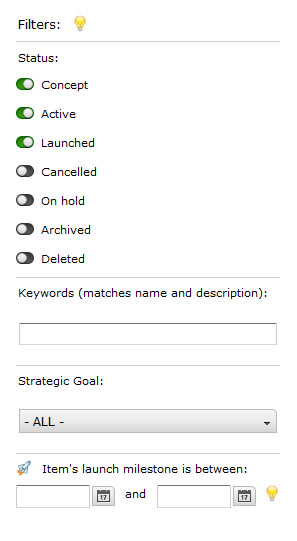
Status
You can select any of the item states to display or hide.
By default all states except the deleted and archived states are displayed.
Keyword
As you type a keyword or pharse, items with a name or description that match that keyword will be shown.
The match is exact for a phrase so typing "customer partner" will look for that exact phrase. No Boolean operators are supported.
Strategic Alignment
You can also select items to match a strategic alignment. By default this is selected to all alignments. At the moment only a single alignment can be specified.
Dates
You can filter items based on their launch date. (Other milestones in the filter yet need to be included.)
A “From” and a “To” date can be specified, so the filter can be bracketed on either end. Of course, you can enter just a date into just one bracket and leave the other one open-ended.
Moreover, any date format acceptable as a milestone date can be entered.
- So, specific dates such as “1/1/2009″ can be used or selected from a calendar.
- Dates like “Jan 2009″ and “Q1 2009″ are also accepted.
- Such dates are intelligently translated based on context: “Q1 2009″ is translated as “1/1/2009″ in the FROM context and as “3/31/2009″ in the TO context.
