Ranking Items
To rank or prioritize items, just drag and drop the item in the Roadmap view. When you drag an item, a visual indicator will serve as a cue to where the item will be dropped.
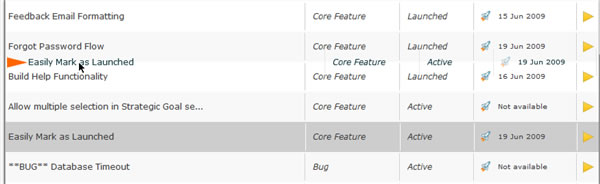
If you are ranking items within a filtered list of items, then any items that are hidden will be given the lowest rank. With that lowest rank, it is not predictable as to which item will appear before or after another.
The most typical use is to rank only active items.
